If you want to change vehicles mid-policy you can now easily transfer your Matrix devices to different vehicles using our new Easy Linking App!
You will firstly need to follow this link to access the portal: https://install.flockcover.com/
Once you have clicked the link, you will be met with the starting page, click continue:
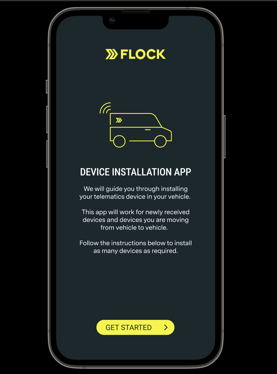
You will then need to enter your phone number in the box:
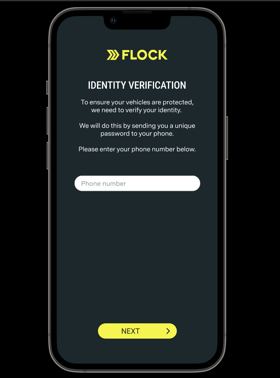
Once you have entered your number and clicked next, you will receive a code via SMS and you will need to enter this on the following screen:
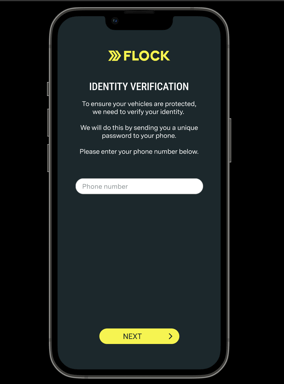
Once this has been completed - your account is verified and you can begin to enter your VRNs:
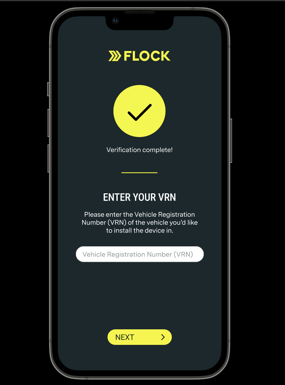
Click on CONFIRM INSTALLATION to begin associating the device to that VRN:
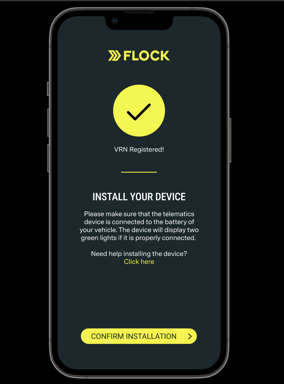
You will need to take a photo of the device when it is installed (If you are struggling to fit the device, we have an FAQ with the exact details on how to fit the nano-device here)
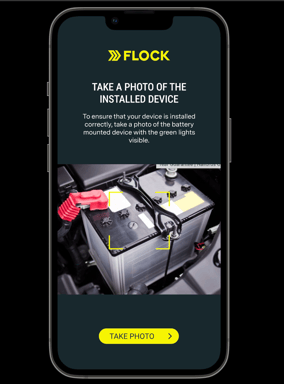
You then need to scan the device QR code as seen below:

You will then be met with a confirmation screen, where you should double-check that the information looks correct. Once happy, please click confirm:
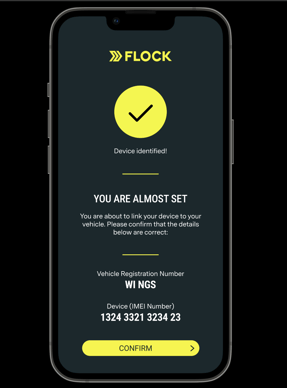
Your vehicle and device are now linked:
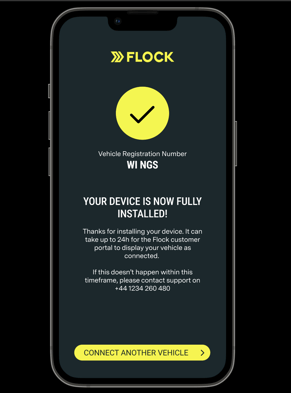
You will then need to repeat the process for each of your vehicles and get your fleet fully connected!
Any questions?
Simply click the live chat to the right of your screen or email your Customer Success Manager for any more information.
