What is Flock Connectivity?
Flock Connectivity is an integral part of our insurance solution, aimed at ensuring that your fleet is always connected and sending telematics data. It enables us to offer the most accurate, real-time risk insights, ensuring your policies are accurately priced and tailored to your fleet's needs.
Viewing Your Fleet's Connectivity
As a broker, you can view the connectivity status of the policies you manage directly from the Flock Portal. Here's how:
- Log into the Flock Portal - portal.flockcover.com
- Navigate to the 'Policies' section. Here, you will see a list of your managed policies.
- You will see a Connectivity Status indicator. This shows the connectivity of the policy as a percentage.
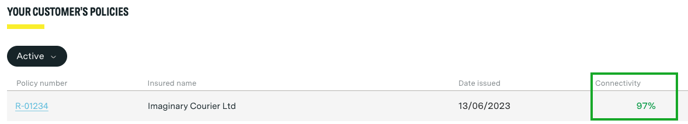
A connectivity percentage above 75% will be indicated in green, meaning the majority of your fleet is connected. A percentage below 75% will be displayed in red, indicating a possible issue with connectivity that might require attention.
You can also see the aggregate connectivity status of all policies you manage. This overview provides a broad insight into your fleets' connectivity health, helping you identify patterns and manage issues proactively.
Improving Your Fleet's Connectivity
If you notice a drop in connectivity or if your customers have less than 75% connectivity, there are a few steps you can take to address this:
1. Ensure the Connectivity Form is Completed: The first step towards addressing connectivity issues is making sure that your client has completed the Connectivity Form. This form is essential as it allows for the integration between Matrix and the client's chosen Telematics Service Provider (TSP) and ensures the data is being shared correctly. Contact us at support@flockcover.com if you need a new form link.
2. Check for Installed Telematics Devices: Get in touch with your client and verify that they have telematics devices installed in their vehicles and their agreement with the TSP is up to date. Remember, these devices are essential for transmitting data to Flock and ensuring accurate, real-time risk assessment. If a client does not have a device installed, they can order devices from Matrix free of charge.
3. Contact our Support Team: If you're unable to resolve the issue, our Support Team is always here to help. You can reach out to us by emailing support@flockcover.com.
By taking proactive steps to maintain and improve connectivity, you are ensuring that your fleet stays covered, safe, and gets the most out of Flock's dynamic, data-driven insurance solutions.
